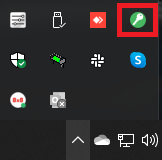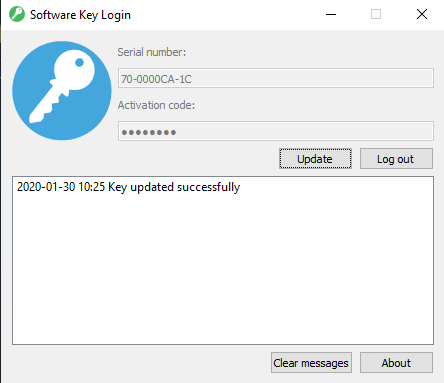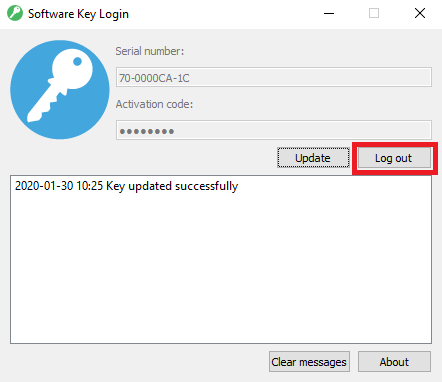Switching activation to another computer
- 1 Minute to read
- Print
- DarkLight
Switching activation to another computer
- 1 Minute to read
- Print
- DarkLight
Article summary
Did you find this summary helpful?
Thank you for your feedback!
To move the key off a computer:
- On the bottom right, in the system tray, locate the Software Key Login(green key icon)
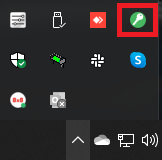
- Double click the icon to open the Software Key Login
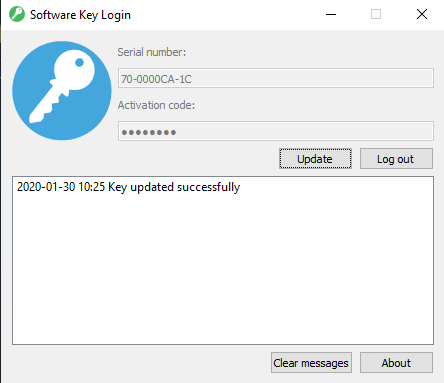
- In the Software Key Login window, click on Log out. This will deactivate that computer and will be ready to activate on another.
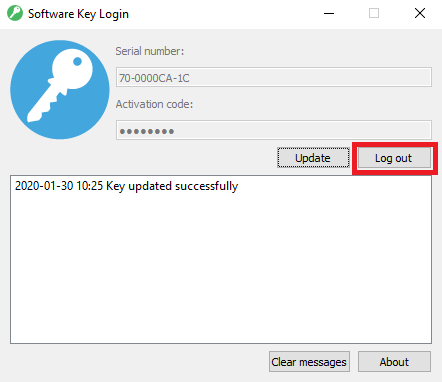
- Follow the directions in this article to activate another computer: Activating DRAWings
Was this article helpful?
.png)