Smart Designer Toolbar Missing
- 1 Minute to read
- Print
- DarkLight
Smart Designer Toolbar Missing
- 1 Minute to read
- Print
- DarkLight
Article summary
Did you find this summary helpful?
Thank you for your feedback!
- In Coreldraw, go to Tools > Options
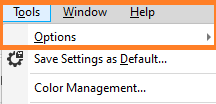
- In the Options list select Workspaces

- In the Workspaces window, verify that Default workspace is selected

- If the Smart Designer toolbar does not appear after setting Coreldraw to the Default workspace, please reset your Coreldraw to default workspace.(Refer to help article below)
| https://smart-designer.document360.io/docs/resetting-coreldraw-to-default |
Was this article helpful?
.png)
