Requesting download link for Smart Designer
- 1 Minute to read
- Print
- DarkLight
Requesting download link for Smart Designer
- 1 Minute to read
- Print
- DarkLight
Article summary
Did you find this summary helpful?
Thank you for your feedback!
- Sign into your GraphicsFlow account
- Click on Account Settings
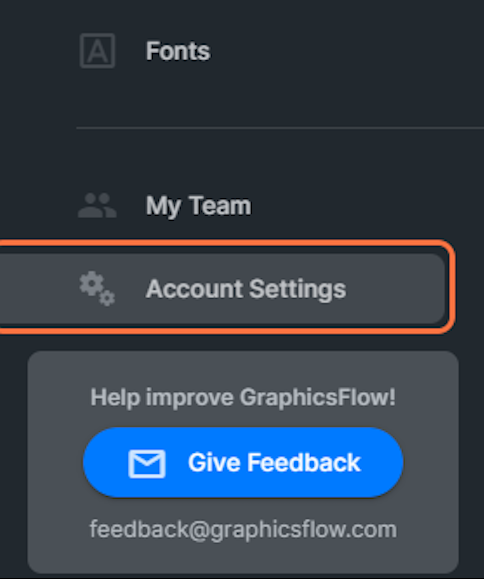
- Click on Plans and Billing
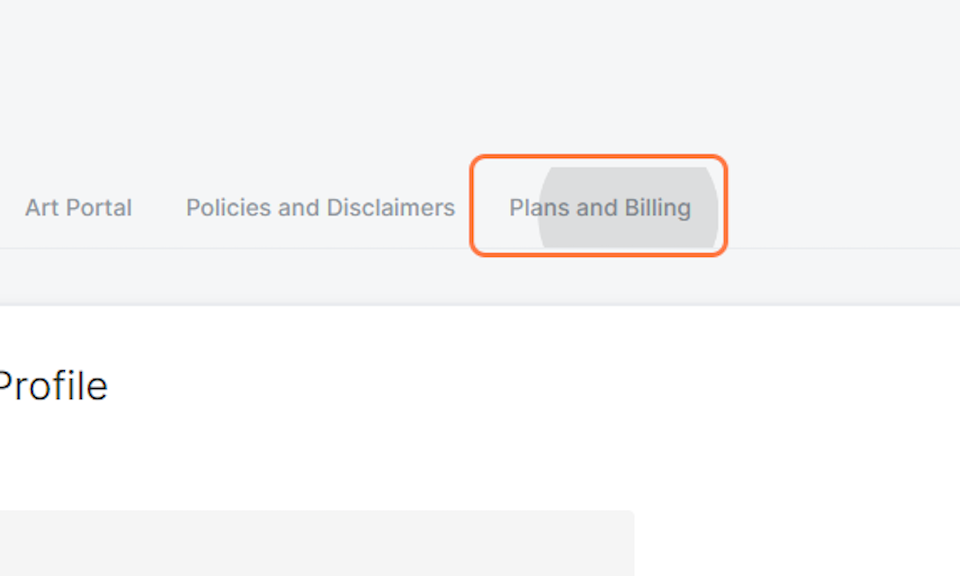
- Scroll down to Addons - Smart Designer for CorelDRAW
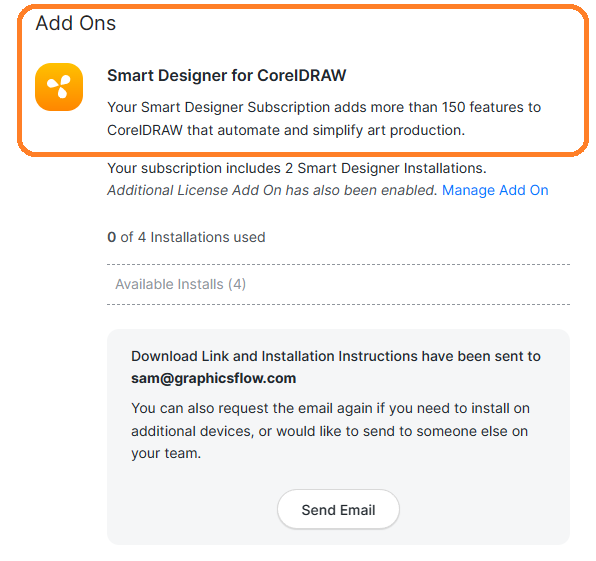
- Click on Send Email and enter your email address
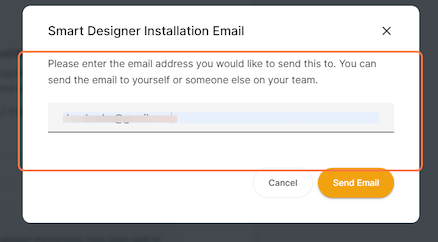
- Check your email for the Smart Designer Install Guide email
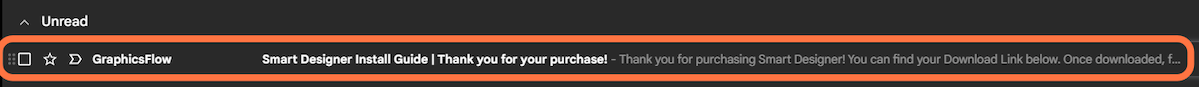
- In the email click on Download now

- Clicking on Download now will redirect you to Google Drive, click on Download anyway and this will begin the download

- Once downloaded, follow the install instructions in the email.
Was this article helpful?
.png)
