Repairing CorelDraw
- 1 Minute to read
- Print
- DarkLight
Repairing CorelDraw
- 1 Minute to read
- Print
- DarkLight
Article summary
Did you find this summary helpful?
Thank you for your feedback!
- In the search box next to the Start button on the taskbar, type control panel. Select Control Panel from the list of results.
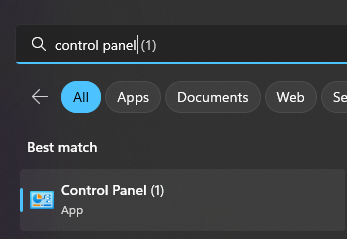
- In the Control Panel, locate Programs and Features
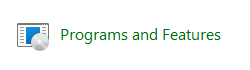
- In Programs and Features list, locate your version of CorelDRAW

- Once located right click your version of Coreldraw and select Uninstall/Change
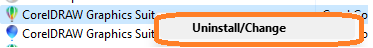
- The CorelDRAW setup wizard will open
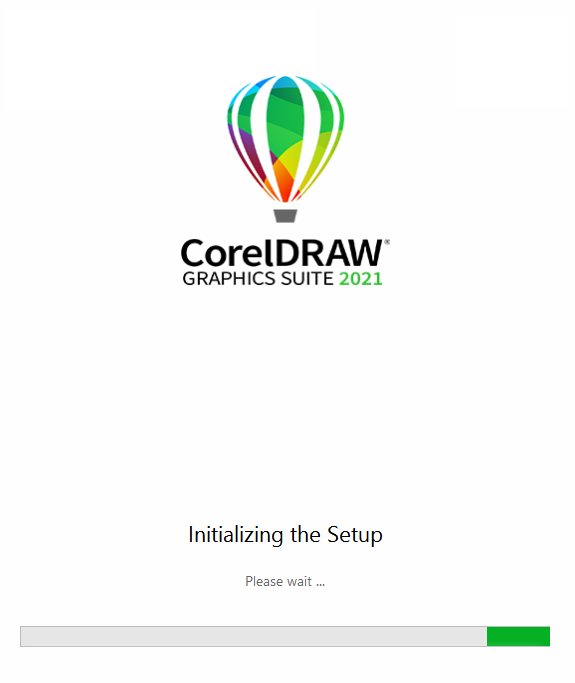
- In the setup wizard select the Repair option and click on the repair button
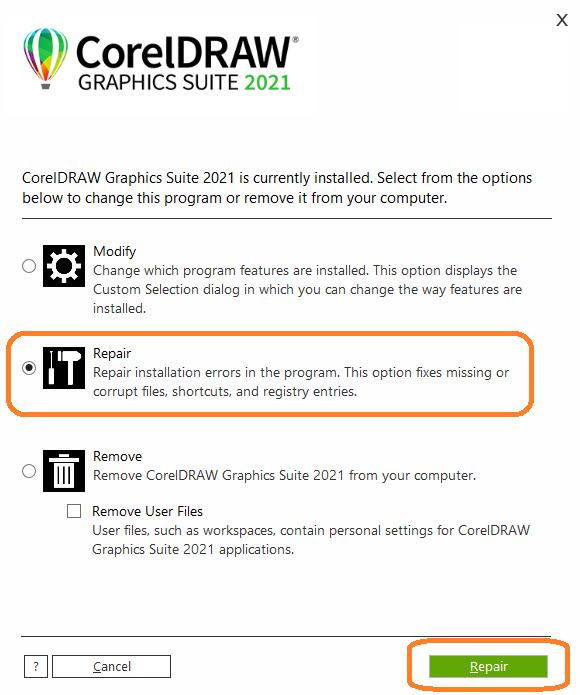
- This will repair the CorelDRAW installation, once finished a restart of your computer is recommended.
Was this article helpful?
.png)
