Network Error 99
- 1 Minute to read
- Print
- DarkLight
Network Error 99
- 1 Minute to read
- Print
- DarkLight
Article summary
Did you find this summary helpful?
Thank you for your feedback!
- In the system tray, locate and close the Software Key Login by right clicking on it and selecting the Quit option

- In Windows Explorer head to C:\ProgramData\Wings Systems
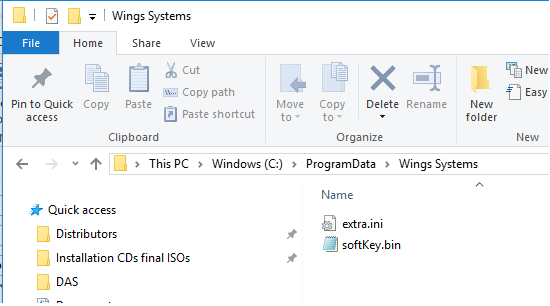
- In the Wings Systems folder, delete the extra.ini and Softkey.bin files
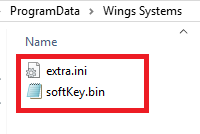
- Once deleted, restart the Software Key Login by double clicking the SoftwareKey.exe in C:\Program Files\DRAWStitch\{your version of DRAWings}\ThirdParty
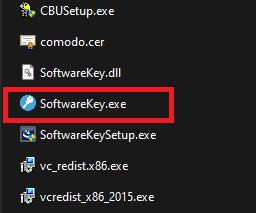
- Once opened, enter your activation info to activate DRAWings
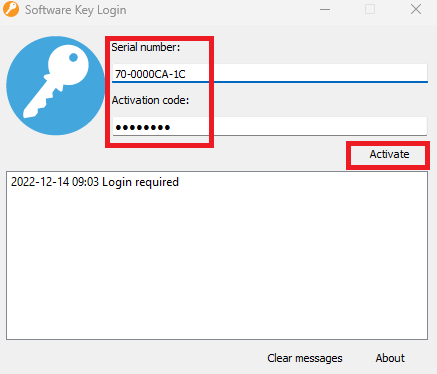
Was this article helpful?
.png)
