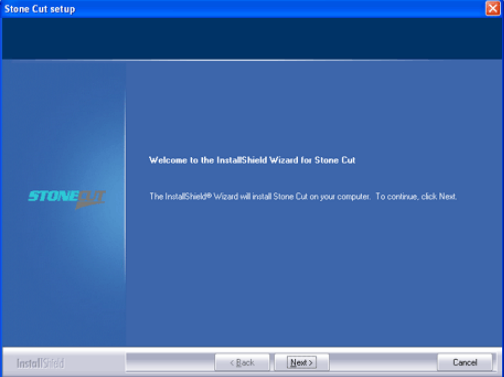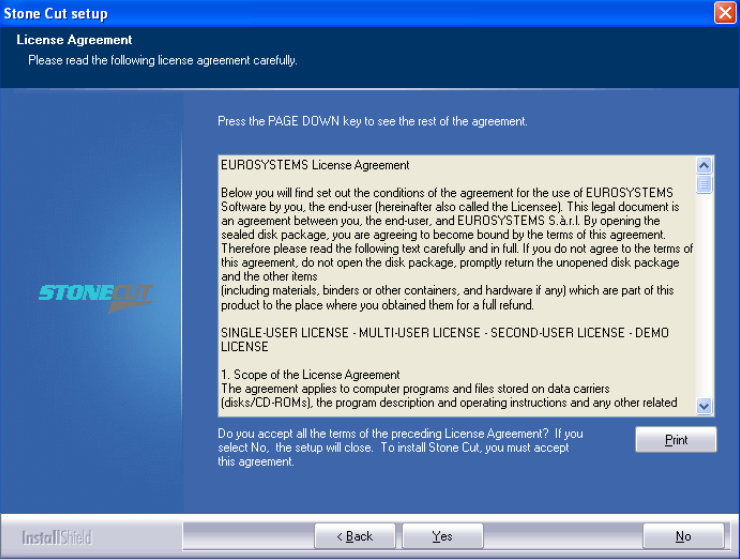Installing Stonecut
- 1 Minute to read
- Print
- DarkLight
Installing Stonecut
- 1 Minute to read
- Print
- DarkLight
Article summary
Did you find this summary helpful?
Thank you for your feedback!
- Close CorelDraw
- Install Stonecut by running the Stonecutplus3.exe , Stonecut.exe or Stonecutpro3.exe installer
- Once you run the installer, click next to continue with the installation
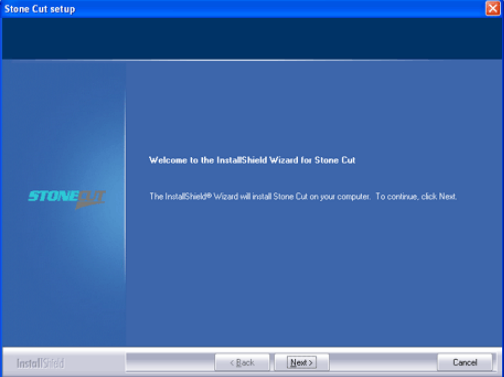
- A license agreement will appear, Click yes to continue
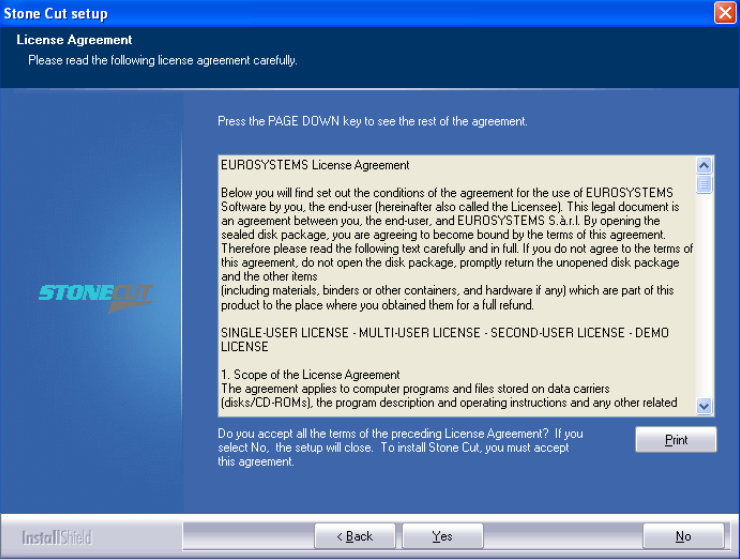
- On the next screen you can change the Destination Folder for Stonecut. Click Browse to change the folder or Next to leave on default folder

- On the follow screen click on Typical and click Next, Stonecut will begin the install process

- Click Finish once prompted.
Was this article helpful?
.png)