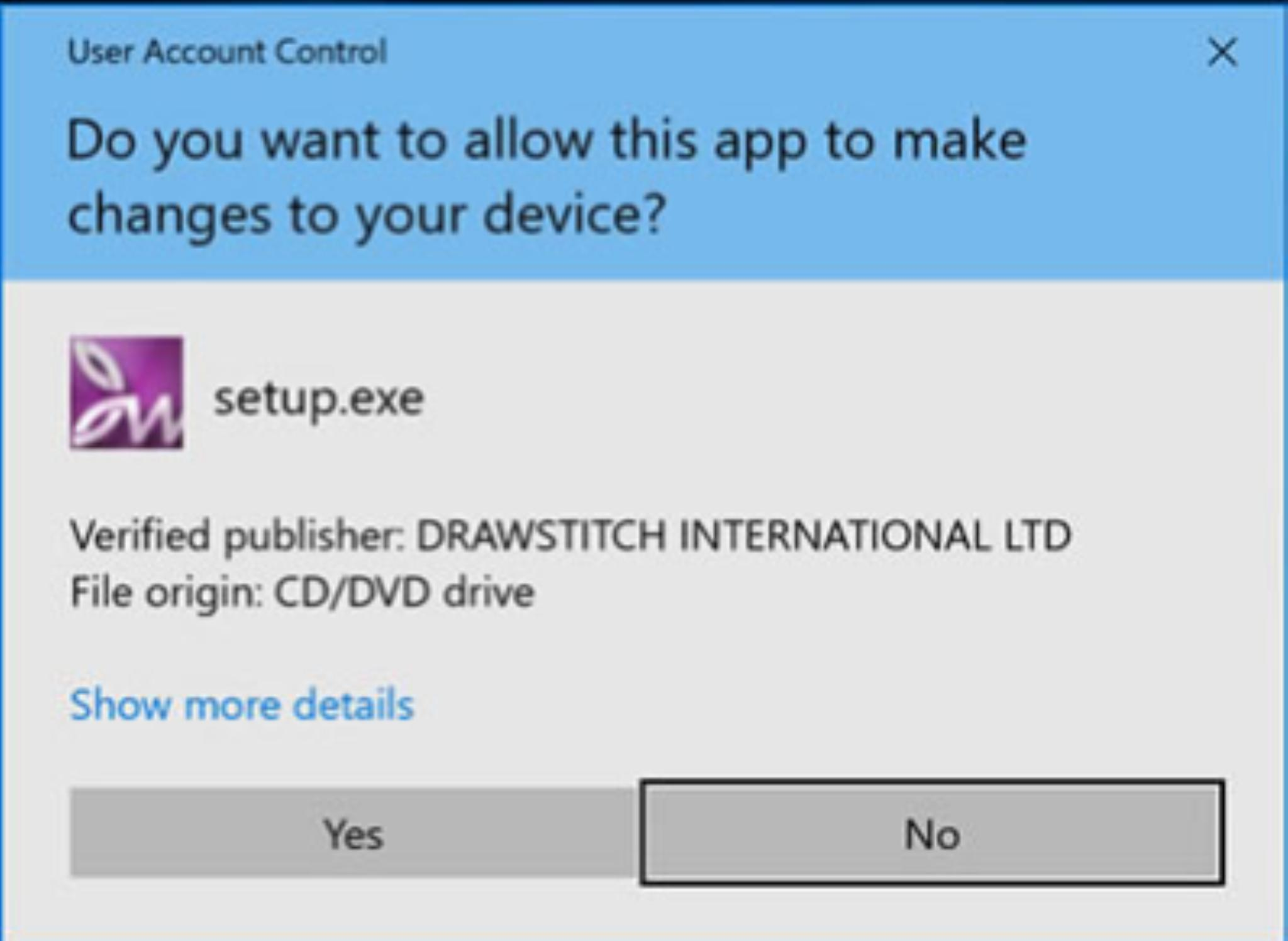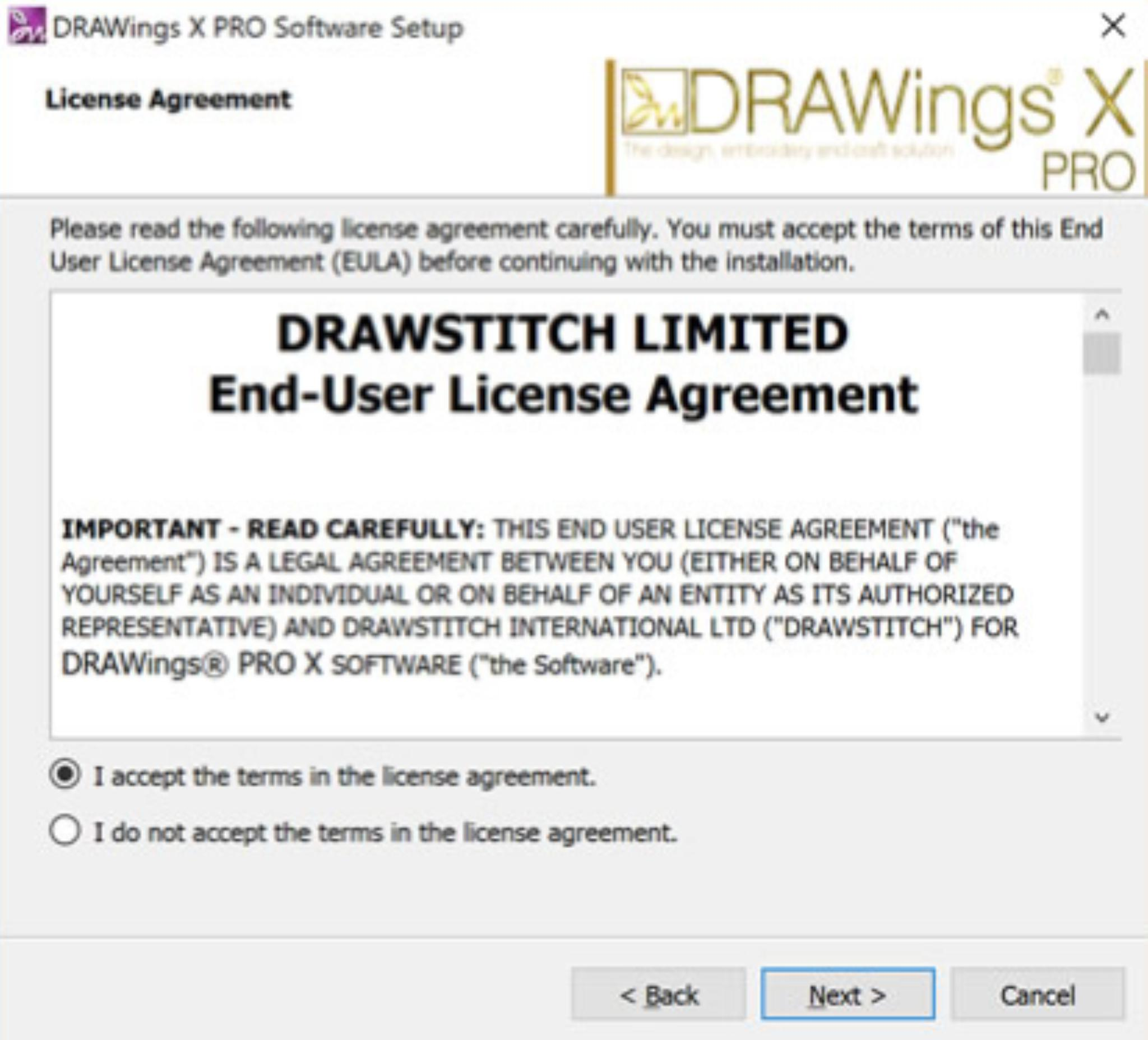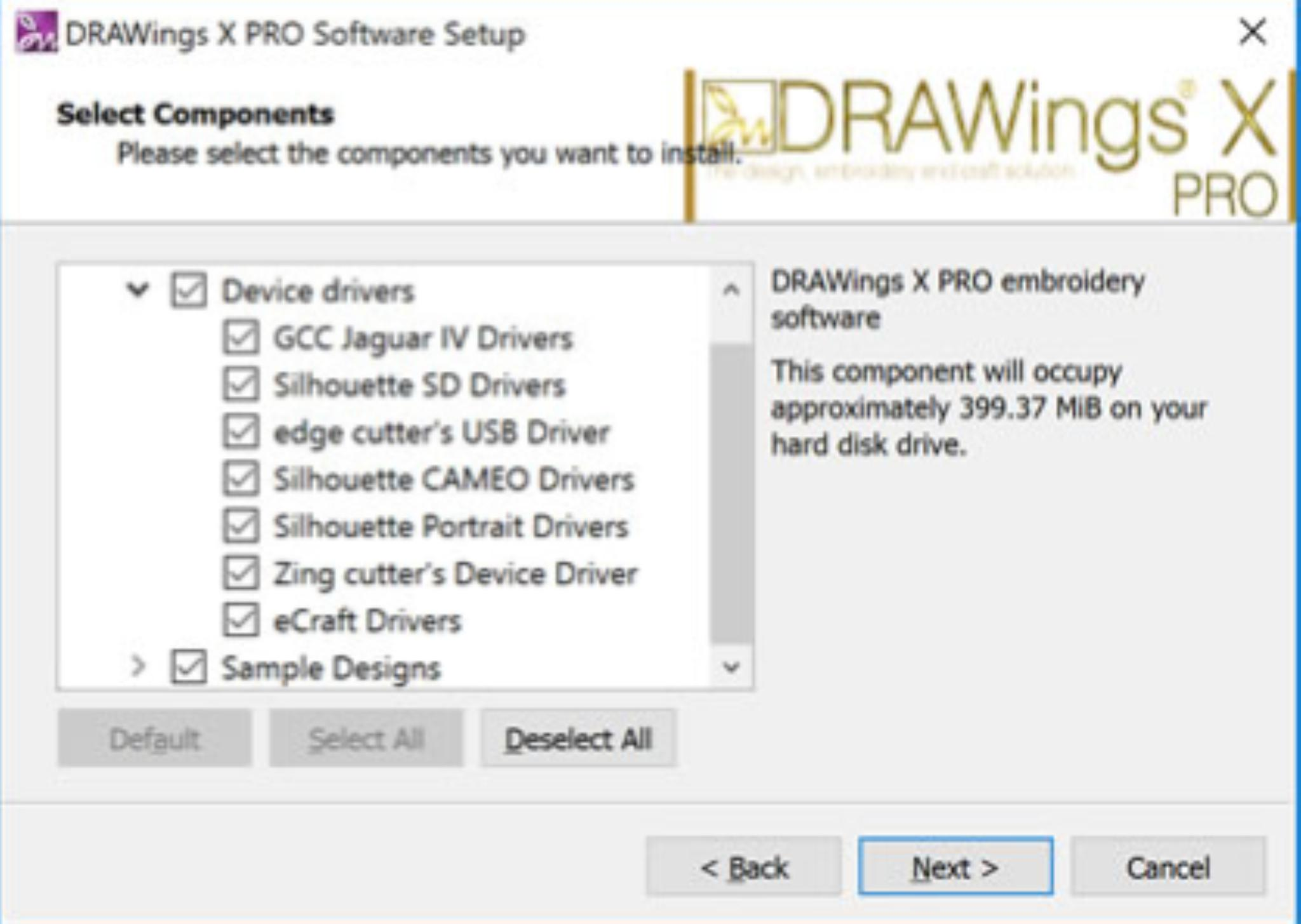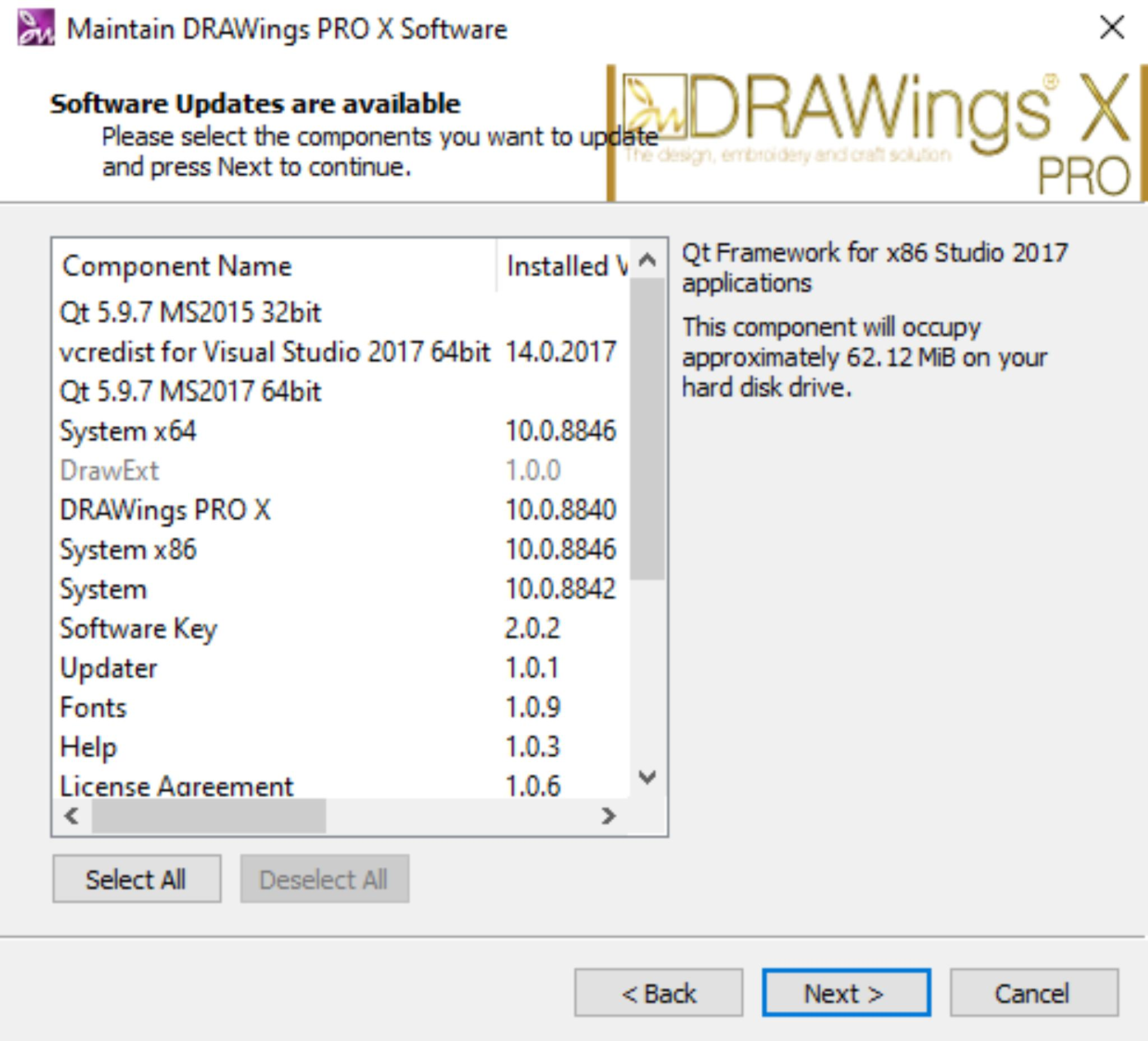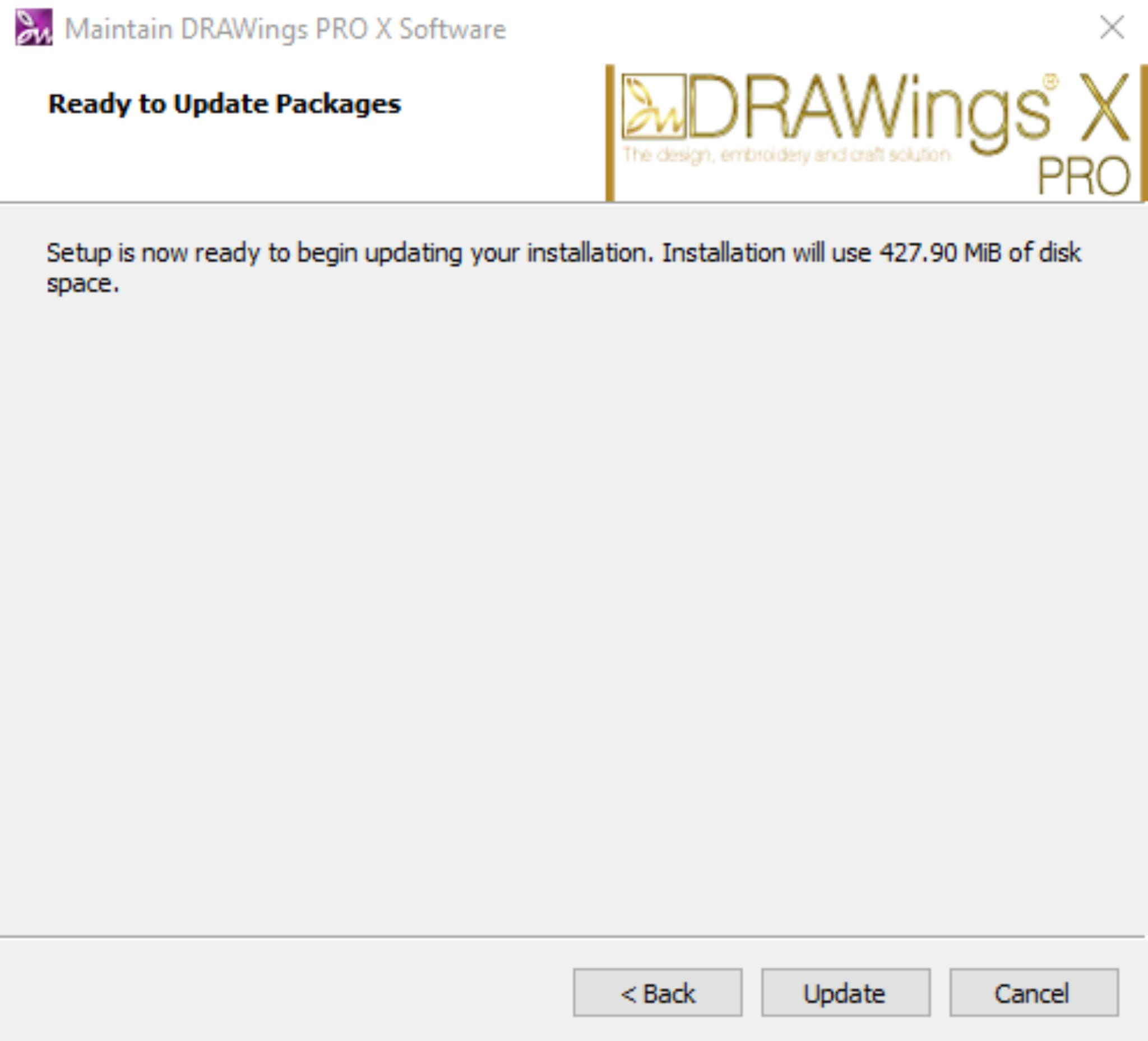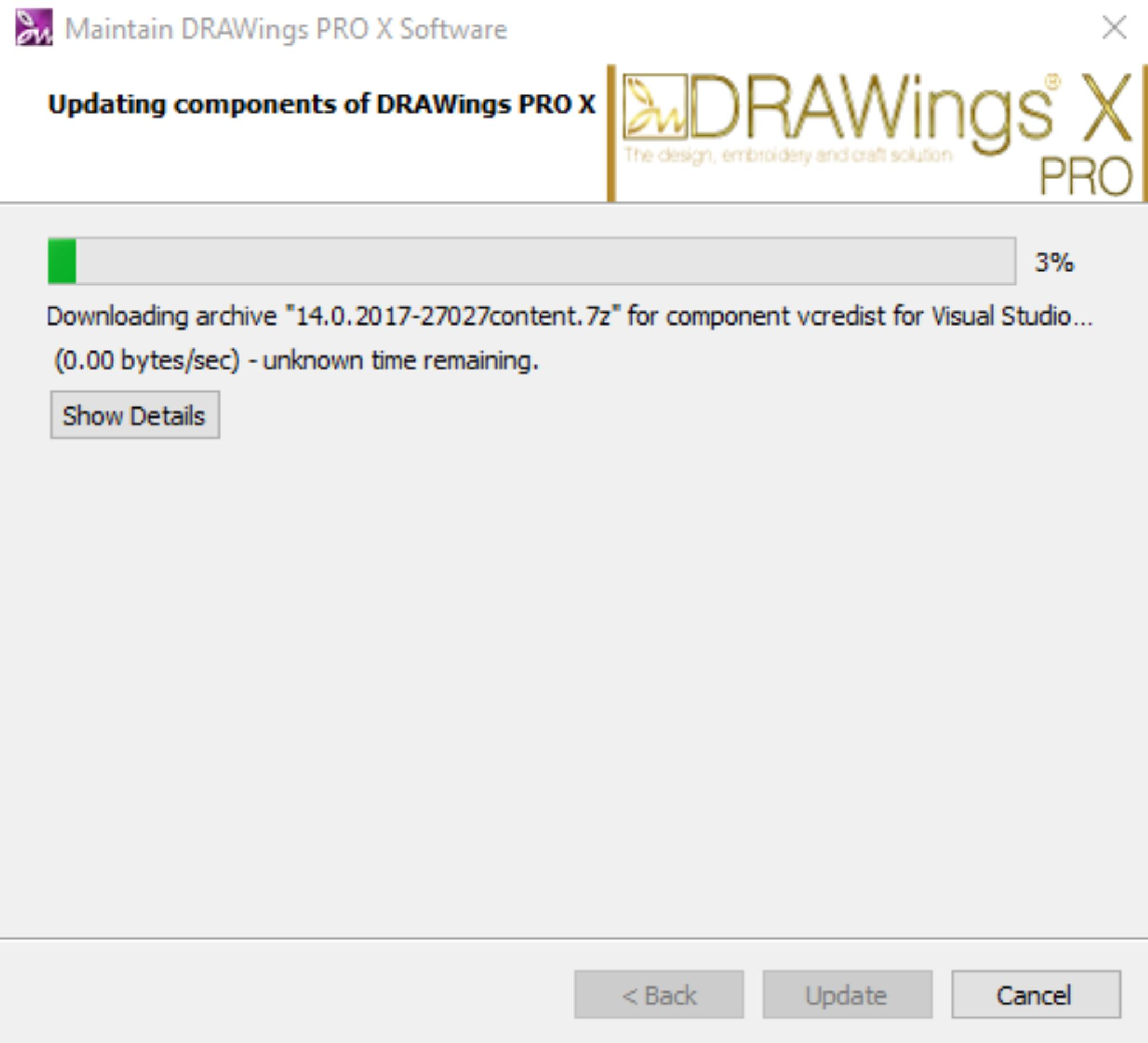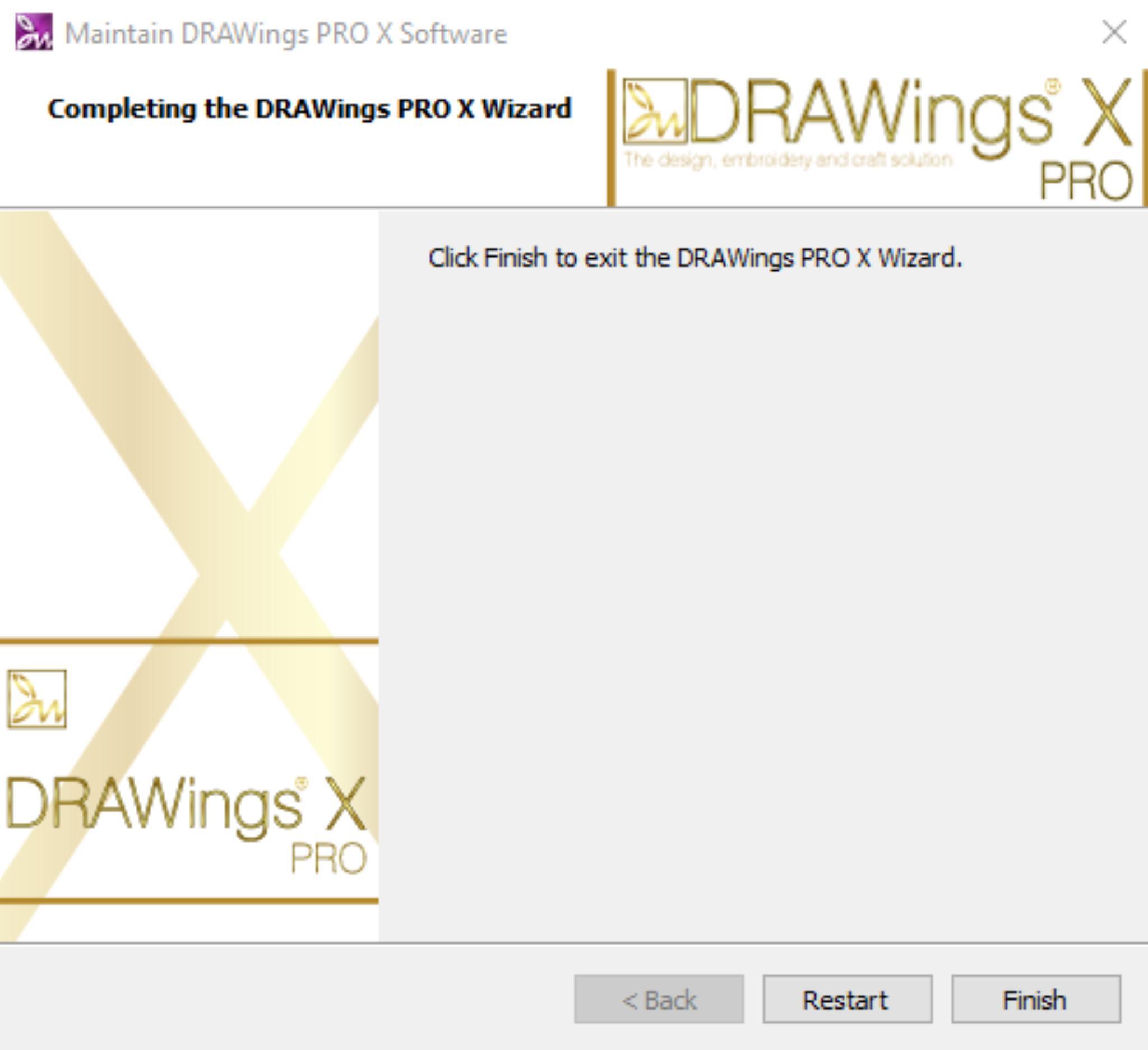Installing DRAWings
- 1 Minute to read
- Print
- DarkLight
Installing DRAWings
- 1 Minute to read
- Print
- DarkLight
Article summary
Did you find this summary helpful?
Thank you for your feedback!
- Download the ZIP files from the link provided to you from our support team (Request your download from help@graphicsflow.com)
- Extract the ZIP file (See Microsoft for further information on ZIPs. Article link: http://windows.microsoft.com/is-is/windows/compress-uncompress-files-zip-files#1TC=windows-7)
- Run the executable files to install.
- The following dialog will appear, on this screen you have to select the Yes option, in order to continue the installation.
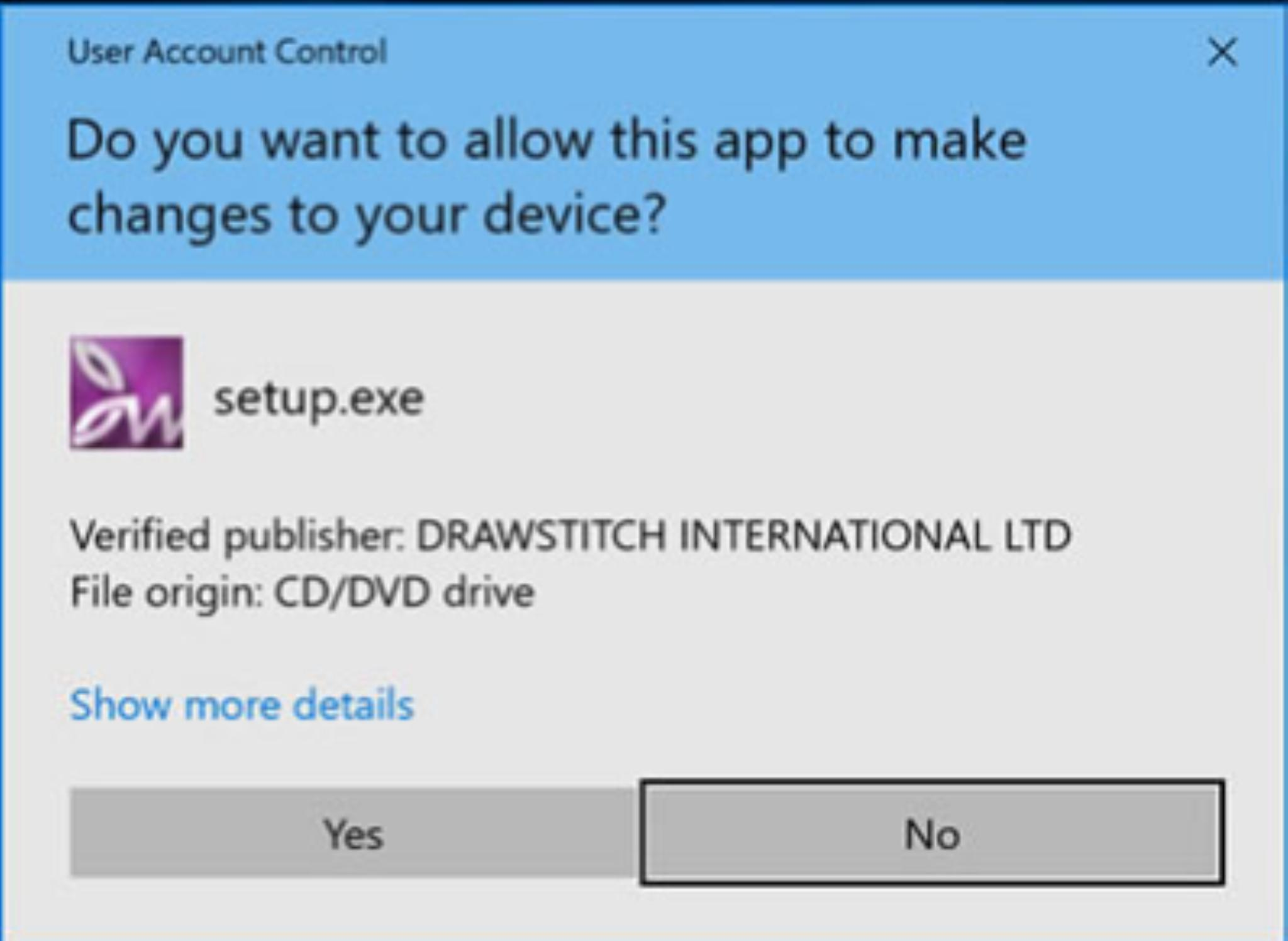
- The initial dialog of the installation will appear, from this point you must follow the install wizard steps in order to proceed with the DRAWings install. (Click Next to process or Cancel/Quit to abort the install)

- The License Agreement dialog with appear, to continue with the install you must agree and select the the first radio button. Once selected click Next.
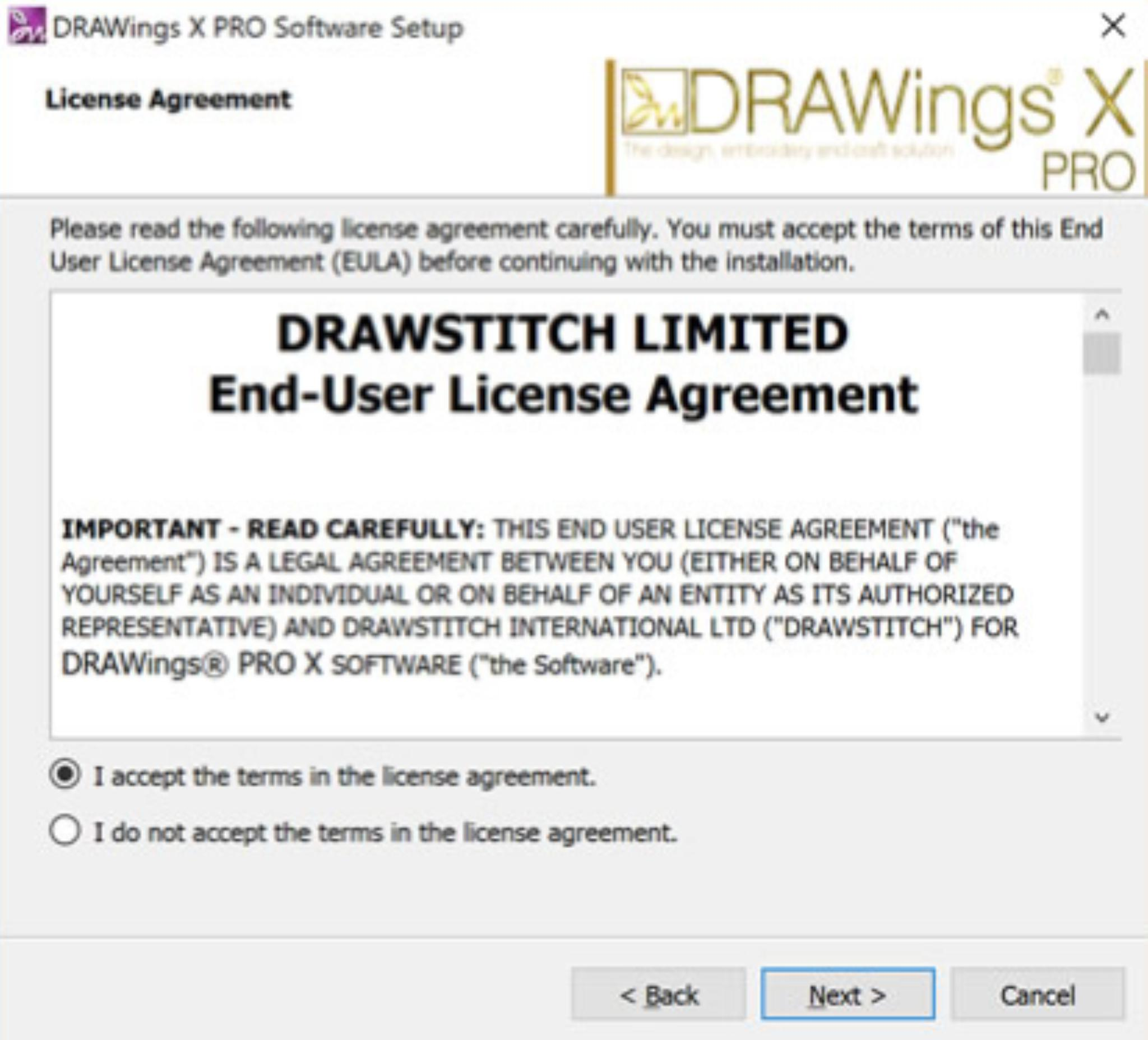
- The Installation Folder dialog will appear. By clicking Browse button you can select another directory to install DRAWings or keep the current one that is shown in dialog. Click Next to proceed

- At the next dialog you can select which components to be installed(By default all components will be installed). Click Next to proceed
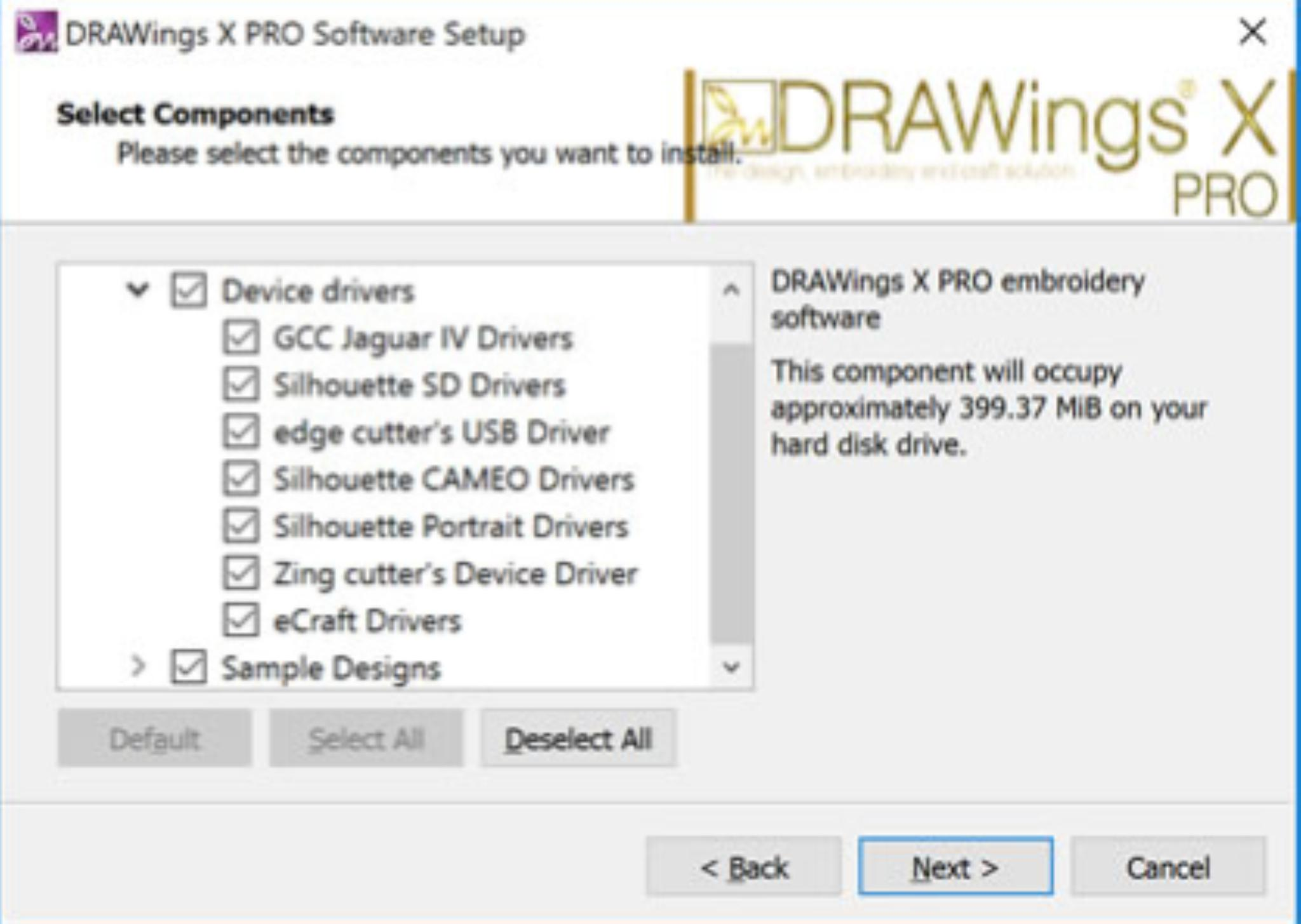
- The File name association dialog will appear. Select the first option if you only want .DRAW files to be defaulted by DRAWings, Select the second option if you want all supported embroidery formats to be defaulted by DRAWings.

- The Ready to Install dialog will appear, Click Install to proceed with the install process. During the install you can click the Show details button to view details about the install process.
- Once installed DRAWings will open an update dialog, Click Next
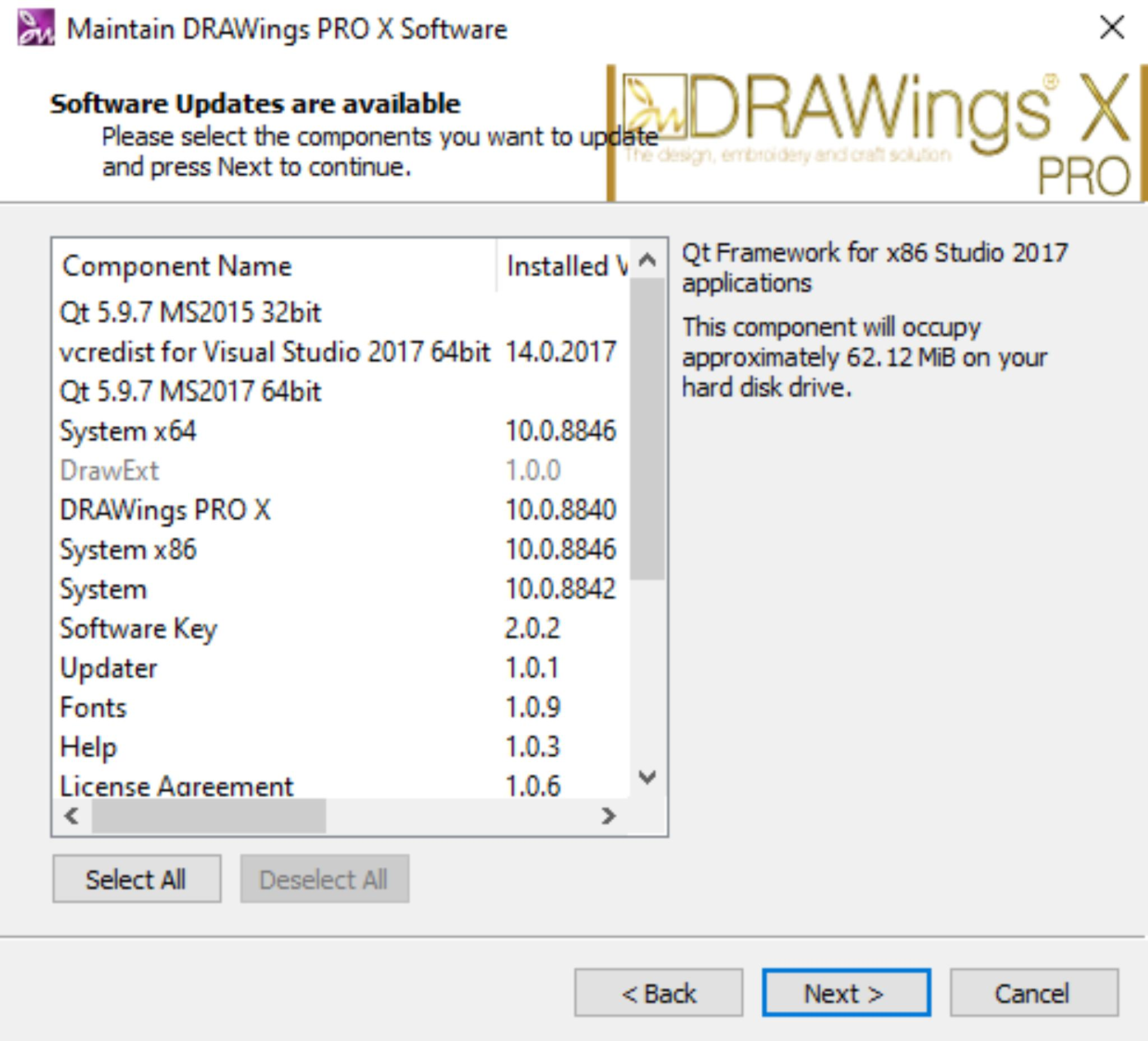
- Click Update, DRAWings will now begin downloading the update.
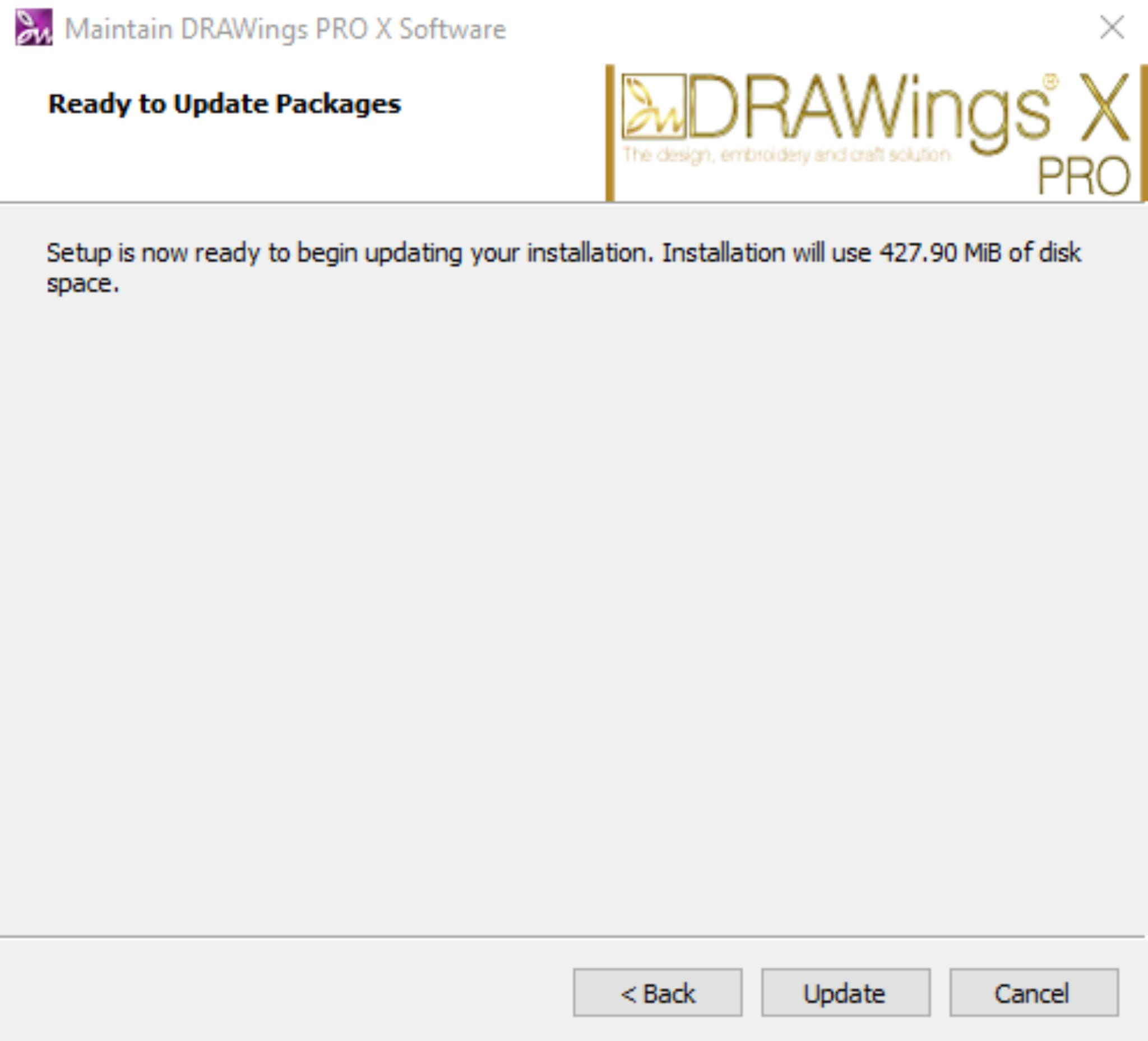
- You can click the Show details button to view details about the install procedure
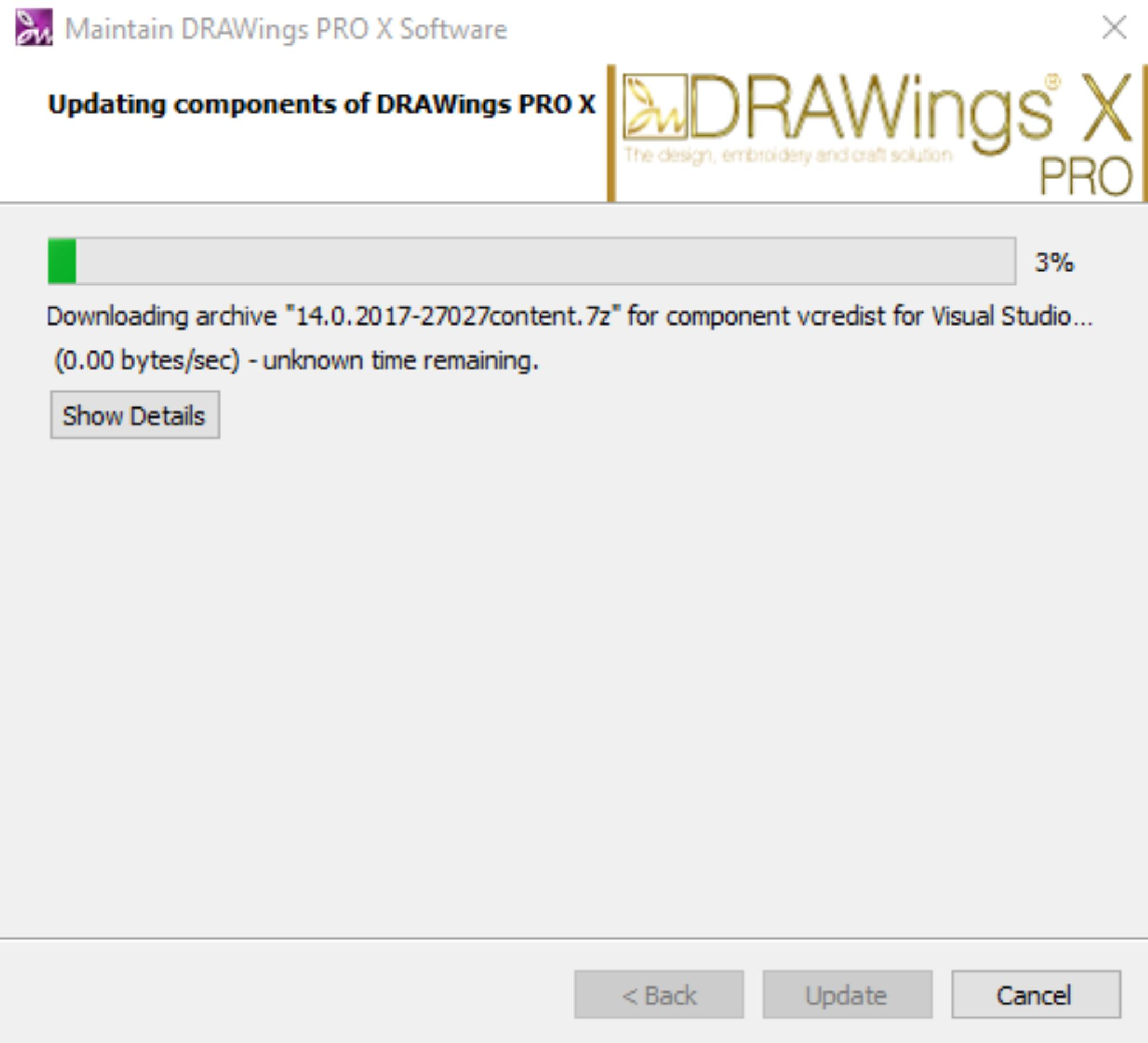
- Click on Finish to complete the install of DRAWings
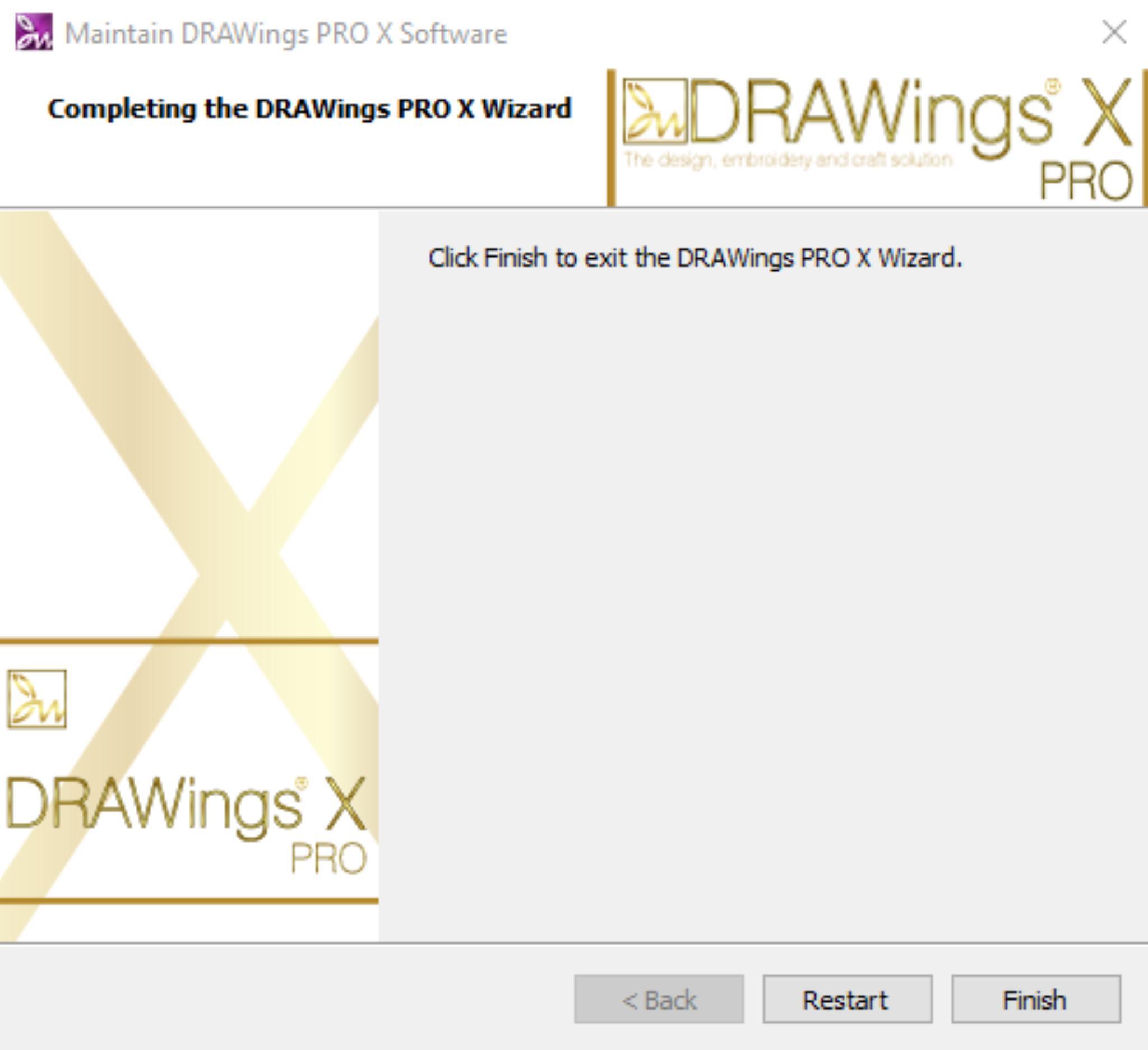
Was this article helpful?
.png)