Deactivating Smart Designer - Activations Exceeded
- 1 Minute to read
- Print
- DarkLight
Deactivating Smart Designer - Activations Exceeded
- 1 Minute to read
- Print
- DarkLight
Article summary
Did you find this summary helpful?
Thank you for your feedback!
- Login to GraphicsFlow
- Once Logged in Click on Account Settings
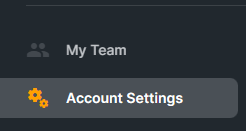
- In the Account Settings section, select Plans and Billing

- Once in the Plans and Billing section, scroll down to Addons > Smart Designer for CorelDraw
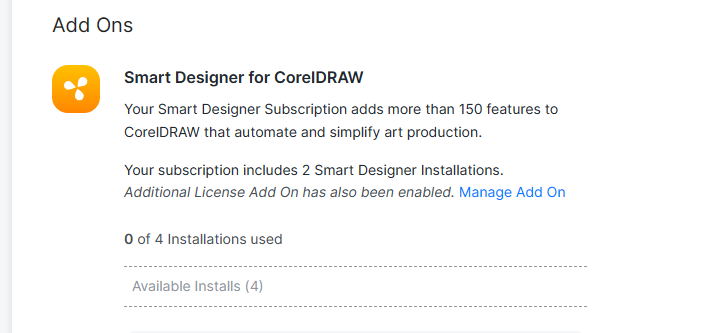
- In this section you can click Remove Device to remove any system you no longer want activated.

Was this article helpful?
.png)
