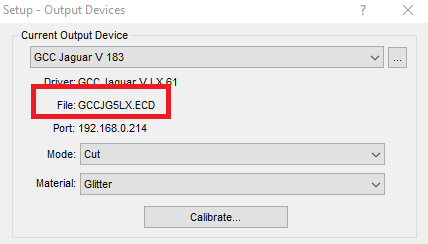Backing up Cutter Drivers/Material Profiles
- 1 Minute to read
- Print
- DarkLight
Backing up Cutter Drivers/Material Profiles
- 1 Minute to read
- Print
- DarkLight
Article summary
Did you find this summary helpful?
Thank you for your feedback!
- In Stonecut go to Settings > Standard Settings > Output Devices
- In this window, take note of the file name - Depending on your type, your file name will differ
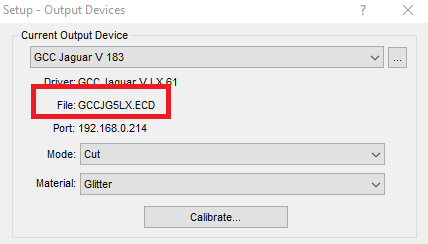
- Now make your way to C:\Program Files (x86)\Stone Cut\{Version of Stonecut installed}\Cutter
- Locate the file that matches the file name from the 2nd bullet point

- Right click and copy the file
- Now copy the file to a new folder to backup the file
Was this article helpful?
.png)