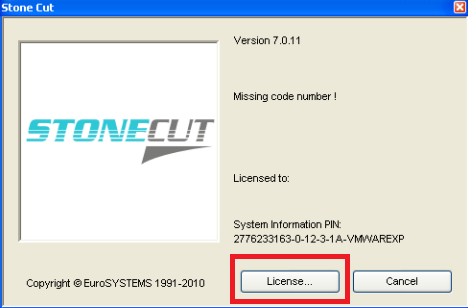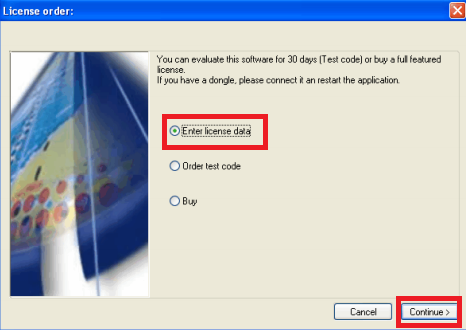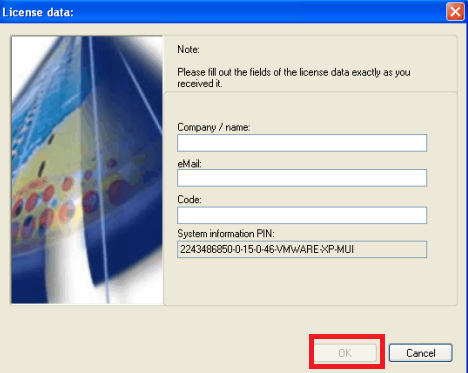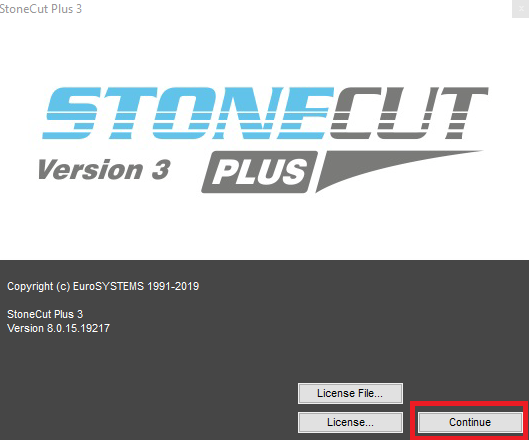Activating StoneCut 3, StoneCut Plus 3
- 1 Minute to read
- Print
- DarkLight
Activating StoneCut 3, StoneCut Plus 3
- 1 Minute to read
- Print
- DarkLight
Article summary
Did you find this summary helpful?
Thank you for your feedback!
Stonecut 3, Stonecut Plus 3 and Stonecut Pro 3 software requires an activation process.
If you require your license info, please reach out to help@graphicsflow.com
Important! All license data must be entered exactly how it's listed.
- Launch Stonecut 3 or Stonecut 3 Plus
- Click on License...
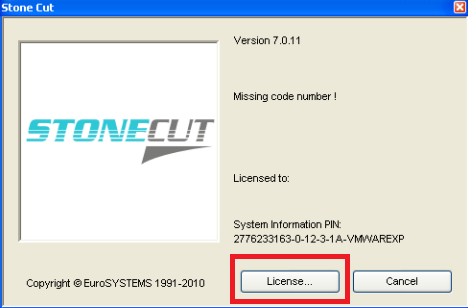
- Select the Enter License Data option and click continue
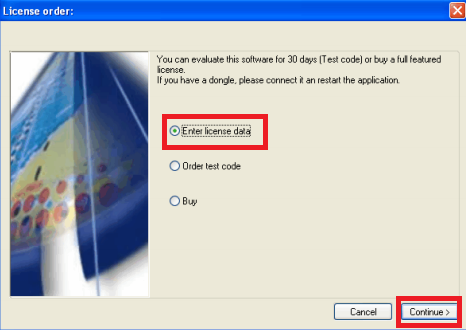
- Enter your license data and click ok
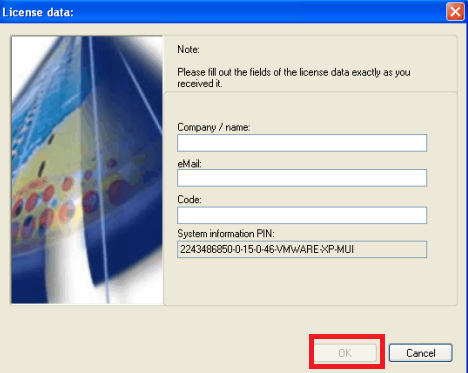
- The Stonecut splash screen will appear, Click Continue and Stonecut will be activated.
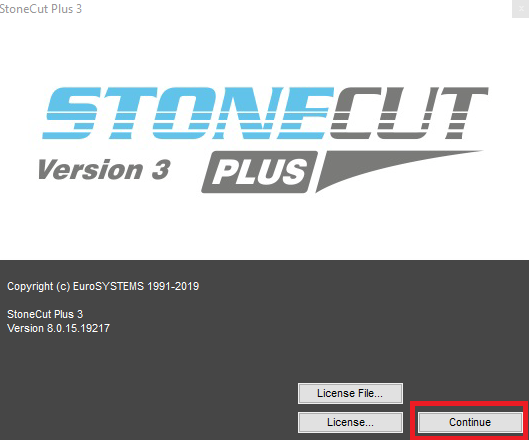
Was this article helpful?
.png)